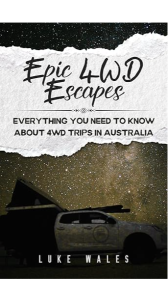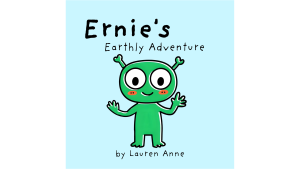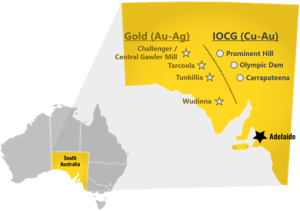Poole, Dorset / Syndication Cloud / July 31, 2025 / TechEd Publishers

Key Takeaways
- Your smartphone can produce cinematic-quality videos when you apply the right techniques
- Proper composition with the Rule of Thirds, stable camera movements, and manual controls creates professional-looking results
- Understanding lighting basics and working with natural light dramatically improves smartphone videos without expensive equipment
- Basic editing apps can transform raw footage into engaging social media content when you understand storytelling fundamentals
- Platforms like TechEd Publishers provide guides to help you master smartphone videography techniques for social media content
Why Your Smartphone Is Now a Professional Video Camera
Over the last decade, smartphone technology has changed video production, making professional-quality videos possible for anyone without expensive equipment. Today’s smartphones include impressive cameras and tools that produce stunning footage when used properly.
The results speak for themselves – films like “Tangerine” were shot entirely on iPhone 5s, and music videos such as Selena Gomez’s “Lose You to Love Me” used iPhone 11 Pro.
Essential Equipment for Budget-Friendly Filmmaking
Choosing the Right Smartphone for Video
Smartphones vary in video capabilities. The most important features include:
- camera resolution (1080p minimum, 4K preferred)
- Frame rate options (24fps for cinematic look, 60fps for smooth motion)
- Manual camera controls for focus
- Exposure and white balance
- Adequate storage capacity for large video files
- Sufficient battery life for extended shooting.
While newer flagship phones offer more capabilities, even phones from the last few years can produce excellent results. How you use the camera matters more than specifications alone.
Must-Have Accessories Under $100
You can improve your smartphone video quality without spending much. A mini tripod for stable shots costs $15-30 and provides essential stability. Clip-on lenses add different perspectives for $20-50, while a simple LED light panel dramatically improves lighting for $30-60. Clear audio requires a lavalier microphone ($20-40), and a basic reflector ($10-20) helps control natural light. These affordable accessories significantly enhance production value without breaking your budget.
Stabilization Options: From DIY to Gimbals
Stable footage marks professional video, and you have several options ranging from free to affordable. For free stabilization, master proper handheld technique. Hold your phone with both hands, keeping your elbows close to your body, and let your legs do the movement rather than your arms. Walk heel-to-toe for smoother tracking shots.
A basic selfie stick provides added stability and reach. For serious productions, consider a motorized gimbal like the DJI Osmo Mobile, which uses motors to actively stabilize your footage, allowing for smooth camera movements that look professional.
Lighting Solutions on a Budget
Good lighting makes a huge difference in video quality, often more than the camera itself. Start by maximizing natural light – position your subject facing windows or shoot during early morning or late afternoon when sunlight is softer and more flattering.
When natural light isn’t enough, clip-on LED lights for smartphones can provide adequate fill light for faces. Desktop LED panels with adjustable brightness offer more power and versatility. Even household lamps positioned strategically can create effective three-point lighting setups when combined with DIY reflectors made from white poster board or aluminum foil.
Mastering Smartphone Camera Settings
Understanding Resolution and Frame Rate
Making your smartphone videos look cinematic requires mastering manual settings. Resolution determines your video’s detail level, while 4K impresses. 1080p (Full HD) works well for social media and uses less storage space. Frame rates matter more than ultra-high resolution.
Frame rate creates your video’s distinct “look”. Use 24fps for traditional cinematic quality used in movies:
- 30fps for standard, smooth, and natural digital video
- 60fps for smooth motion and action sequences
- 120fps and higher for dramatic slow-motion effects.
- For cinematic social media content, shoot in 24fps for film-like quality.
When using 24fps, set your shutter speed to approximately 1/50 second (following the 180-degree shutter rule) for natural-looking motion blur.
Manual Controls: Focus, Exposure, and White Balance
Most smartphones hide powerful manual controls within their camera apps or in third-party apps like Filmic Pro, Moment, or Open Camera. Manual focus lets you set focus on your subject instead of letting your phone hunt, preventing “focus breathing” where the camera suddenly refocuses during a shot.
Exposure control maintains consistent lighting rather than letting your phone decide brightness, helping especially when moving between different lighting environments. White balance settings prevent color shifts mid-shot by maintaining consistent color temperature measured in Kelvin. With practice, these manual settings become second nature and improve your footage quality.
Using Wide Angle and Other Lens Options
Many smartphones now feature multiple built-in lenses or lens settings. The standard lens works best for most shots, especially people and interviews. Wide-angle lenses suit establishing shots, landscapes, and tight interior spaces, while telephoto options excel at portraits, detail shots, and creating compression effects. Use wide angles for specific purposes rather than as your default to make those wide shots more impactful when you do use them.
Clip-on lenses offer more creative options, including macro (extreme close-up), anamorphic (for cinematic letterboxing effect), and fisheye lenses. These affordable accessories add variety to your visual storytelling.
Cinematography Techniques for Smartphone Video
The Rule of Thirds and Composition Basics
Good composition transforms amateur footage into a professional-looking video. The Rule of Thirds forms the foundation – divide your frame into a 3×3 grid (most phone cameras have this as an overlay option) and place important elements along these lines or at their intersections.
Beyond the Rule of Thirds, use leading lines in the environment to draw attention to your subject. Leave appropriate headroom above your subject’s head, neither too much nor too little. When a subject looks to one side, leave more looking space on that side of the frame.
Create visually pleasing, balanced compositions through symmetry for a powerful effect. Include foreground, middle ground, and background elements to create depth and dimension. Be intentional about what’s in your frame. Move yourself or rearrange elements rather than just shooting from where you stand.
5 Ways to Create Cinematic Movement With Your Phone
Static shots work fine, but thoughtful camera movement adds professional quality to your videos. Your smartphone’s lightweight design makes these five classic movements possible:
- Push-in/Pull-out: Slowly move toward or away from your subject to create emotional impact or reveal information. This movement works best with consistent speed and a straight line.
- Panning: Rotate the camera horizontally while keeping the base stable. This works for revealing landscapes or following action. The key is smooth, controlled movement.
- Tilting: Similar to panning but moving vertically. Use to reveal tall objects or create dramatic emphasis. Start slow and maintain even pressure throughout the movement.
- Tracking shots: Move laterally alongside your subject. This creates a feeling of traveling with the subject. Keep your arms steady and walk heel-to-toe for smoother motion.
- Orbiting: Move around your subject in a circular pattern while keeping them centered in frame. This adds dimension and reveals different angles of your subject. Practice maintaining a consistent distance and speed.
Shot Types and When to Use Them
Varying your shot types creates visual interest and helps tell your story effectively. Each type serves a specific purpose. Establishing shots show location and context through wide framing. Medium shots display subjects from waist up, working well for dialogue and action. Close-ups focus on faces or details to create an emotional connection.
Over-the-shoulder shots reveal conversations from behind one person’s shoulder, while point-of-view shots show what the character sees to create immersion. A common mistake is using the same shot type repeatedly. Instead, choose different shots deliberately to build visual rhythm and keep viewers engaged.
Utilizing Natural Light Effectively
Natural light costs nothing and looks beautiful when used correctly. Position your subject facing the light source (usually a window or the sun) rather than having light behind them. Early morning and late afternoon provide flattering “golden hour” lighting with warm, soft illumination.
On bright days, find shade to avoid harsh shadows and squinting. Cloudy days provide perfect diffused lighting for even, flattering video. Light direction creates mood – side lighting creates dimension and drama, while front lighting appears more neutral and revealing.
3 Handheld Shooting Tips for Stable Footage
Even without equipment, you can achieve remarkably stable footage with these three techniques:
- Create a human tripod: Hold your phone with both hands, keeping elbows tucked close to your body to create a triangle of stability. Breathe slowly and deliberately during shots.
- Use your body as a stabilizer: For walking shots, bend your knees slightly and walk heel-to-toe. Keep your upper body relaxed but stable, letting your legs absorb the motion.
- Find environmental support: Lean against walls, rest your elbows on stable surfaces, or sit with your back against something solid. These simple supports dramatically improve stability without any equipment.
Mobile Editing: From Raw Footage to Finished Video
Basic Editing Workflow on Smartphones
You can transform raw footage into polished social media content on your smartphone. A streamlined mobile editing workflow starts with importing and organizing footage by transferring all clips to your editing app and arranging them in folders or projects. Review all footage and mark the best takes or moments to include.
Assemble your rough cut by arranging selected clips in sequence on your timeline, focusing on storytelling flow rather than perfection. Trim away unnecessary parts of each clip, adjust durations, and refine transitions between shots.
Layer in background music, ambient sounds, or voice-over to enhance mood and message. Adjust colors for consistency and to create the desired emotional tone. Include titles, captions, logos, or other graphic elements as needed. Finally, render your final video at the appropriate resolution and format for your target platform.
For efficient mobile editing, shoot with editing in mind. Capture additional b-roll (supplementary footage), multiple angles, and establish a consistent visual style that will make editing easier. A professional book on workflows can save you hours in the editing process.
When selecting a mobile editing app, consider your specific needs. CapCut offers robust features for free and works well for social media content. InShot provides an intuitive interface good for beginners, and Premiere Rush delivers professional capabilities with Adobe Creative Cloud integration. Each app has strengths and limitations, so try different ones to find which fits your workflow best.
Color Grading for a Cinematic Look
Color grading transforms ordinary smartphone footage into cinematic video. While professional color grading can be complex, mobile apps offer simplified but powerful tools that achieve impressive results.
Start with basic color correction to ensure proper exposure and white balance across all clips. Then apply creative color grading to establish mood. Most editing apps offer preset “looks” or LUTs (Look-Up Tables) that instantly apply cinematic color schemes.
For a cinematic look, consider film emulation presets that mimic specific film stocks for a classic appearance. Emphasize complementary color schemes like orange and teal, common in Hollywood productions. Slightly deepening dark areas by crushing the blacks creates more dramatic, film-like contrast. Reducing color intensity through slight desaturation often appears more professional than overly vibrant footage.
For consistent results, create a custom preset once you’ve found a look you like, then apply it to all clips in your project with minor adjustments as needed. When adjusting colors, pay particular attention to skin tones – they should always look natural, even when applying stylized color grades to the overall image.
Optimizing Videos for Social Media
Platform-Specific Requirements and Best Practices
Each social media platform has unique specifications and audience expectations. Optimizing your videos for each platform increases engagement and reach. With over 70% of internet traffic now being video content, proper optimization can determine whether your content gets seen or ignored.
Feed posts work best in 1:1 (square) or 4:5 (vertical) aspect ratios, while Stories and Reels require a 9:16 vertical format. Keep Reels between 30-60 seconds and feed videos under 2 minutes. Export using H.264 codec at 1080p resolution, 30fps, with 10-20Mbps bitrate. Remember that captions matter, as many users watch without sound.
TikTok
Always use vertical 9:16 format with 15-60 seconds being optimal, though up to 3 minutes is possible. Make the first 3 seconds interesting to hook viewers. Export with H.264 codec at 1080p resolution using high bitrate (8-15Mbps). Sound and music are crucial for engagement on this platform.
YouTube
Standard videos use the horizontal 16:9 format, while Shorts require vertical 9:16. Longer content of 8-12 minutes often performs well. Export using H.264 codec at 1080p minimum (4K if available), 24-30fps, with 15-25Mbps bitrate. Higher production quality is expected on this platform.
Square 1:1 format often performs best in feeds. Captions are essential as 85% of videos are watched without sound. Keep most content between 1-3 minutes. Export with H.264 codec at 1080p resolution, 30fps, using 8-12Mbps bitrate.
For multi-platform distribution, shoot in a way that allows cropping for different aspect ratios. Place important visual elements in the center of the frame so they remain visible in all formats. When possible, create platform-specific versions rather than using one version everywhere.
Turn Your Smartphone Videos Into Professional Content Today
With these techniques, you now know how to create cinematic videos using just your smartphone. The barrier to professional-quality video production has decreased significantly. Practice and creativity will help you apply these principles.
Storytelling forms the foundation of compelling video content. Even technically perfect footage falls flat without an engaging story or purpose. Focus first on what you want to communicate, then use these techniques to enhance your message.
Start small with simple projects that allow you to master one technique at a time. As your confidence grows, so will the complexity and quality of your productions. The most important step is to begin creating consistently.
The smartphone in your pocket is a powerful filmmaking tool. Your audience cares about the story you tell and how it makes them feel, not what device you used. With these cinematic smartphone video techniques, you can create content that connects, engages, and stands out in today’s social media environment.
TechEd Publishers offers a video production guide that can take you from beginner to confident creator, helping you tell your stories through video.
TechEd Publishers
Building 148741
PO Box 7169
Poole
Dorset
BH15 9EL
United Kingdom